Announcing the Chat Widget by ShopPop

Every day, businesses and customers are finding new ways to safely interact online. But we all know how hard it is to make meaningful customer communication happen. Enter our new Chat Widget.
What's a Chat Widget?
Remember: 90% of consumers are more likely to do business with companies that answer questions immediately. With our new Chat Widget you can offer customers the choice to contact you on the channel they feel most comfortable using.
Pick and mix several different support channels, including Messenger and WhatsApp. Link to your social media accounts, FAQs, or add a support email address and phone number.
Make sure to top it all off with special promotions. Like linking to an ecommerce coupon campaign or letting people schedule a DM to get notified first about new drops or releases.
Combine this all in a customizable, branded pop-up widget. Start conversations from your homepage for support, sales, or to grow your audience fast. Use Messenger automation or let people start a quick WhatsApp chat conversation with your business. The new WhatsApp short links make this easier than ever before.
Try it out now in the bottom right of your screen. Looks great, don't you think?
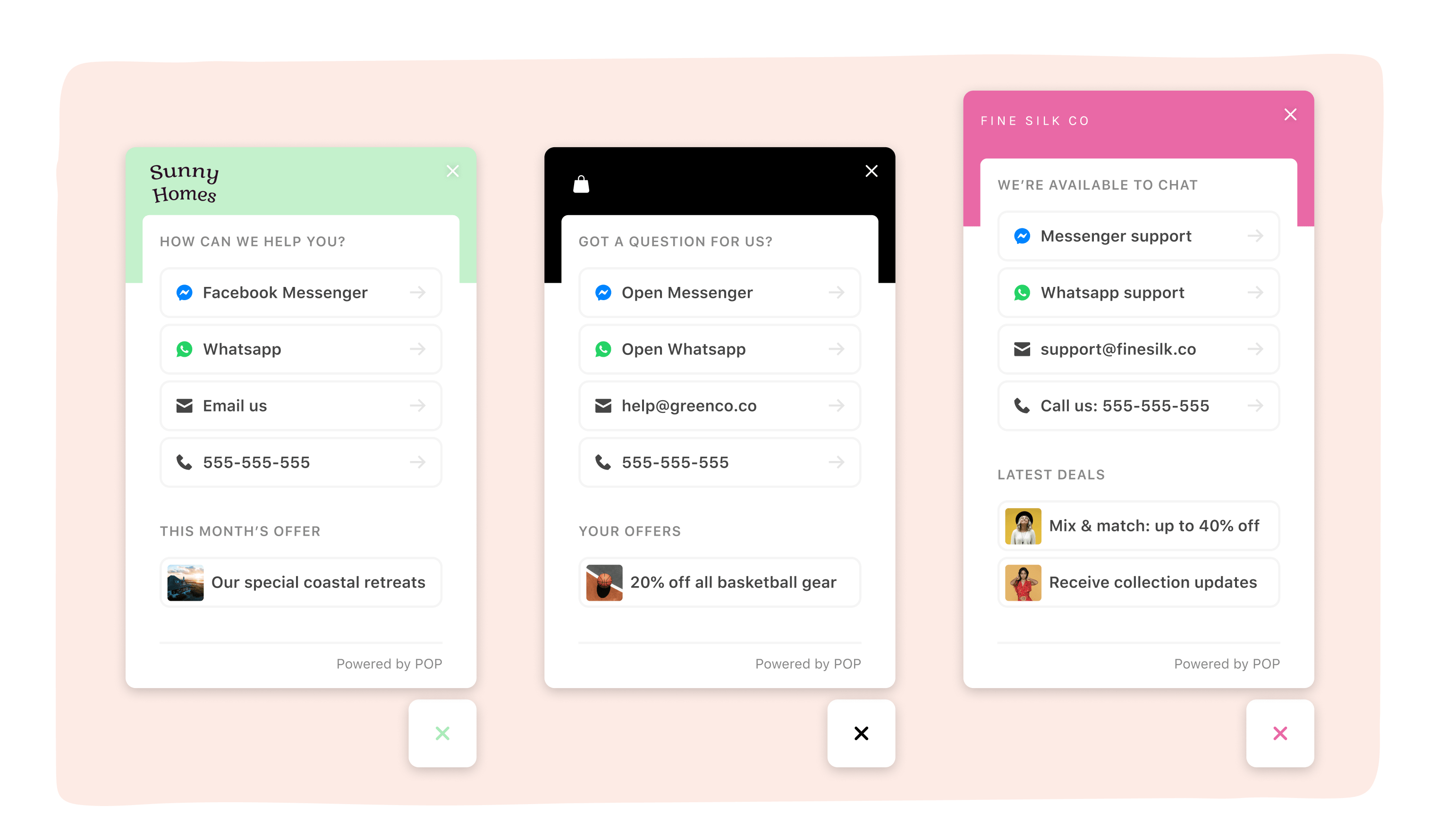
Why set up a Chat Widget on your website?
ShopPop's Chat Widgets are the ultimate conversation starter if you already have good website traffic. Or if you're an ecommerce SMB that can't afford expensive enterprise live chat solutions.
Messenger and WhatsApp are messaging apps that facilitate instant communication. Increasing the likelihood potential customers will do business with you. Besides, traditional live chat solutions only work on-site.
These apps allow customers to continue the conversation whenever they want. They're also the two most popular messaging apps on the planet. And did we mention they're always mobile-friendly?
How to use this tool for your ecommerce/retail business
Let's take a look at using the Chat Widget for your ecommerce business. First of all:
Nearly one in three c-commerce (conversational commerce) buyers say they chat with businesses in order to determine if they’re trustworthy and credible (Source: https://www.hubspot.com/marketing-statistics)
If you want to inspire confidence in your customers, you have to make sure you're available to chat. This inspires brand loyalty, and a Chat Widget is a great solution to get these conversations started.
Offer incentives - like a discount on first purchases - to get people talking. Chatting to them gives you the opportunity to prove you and your business are trustworthy.
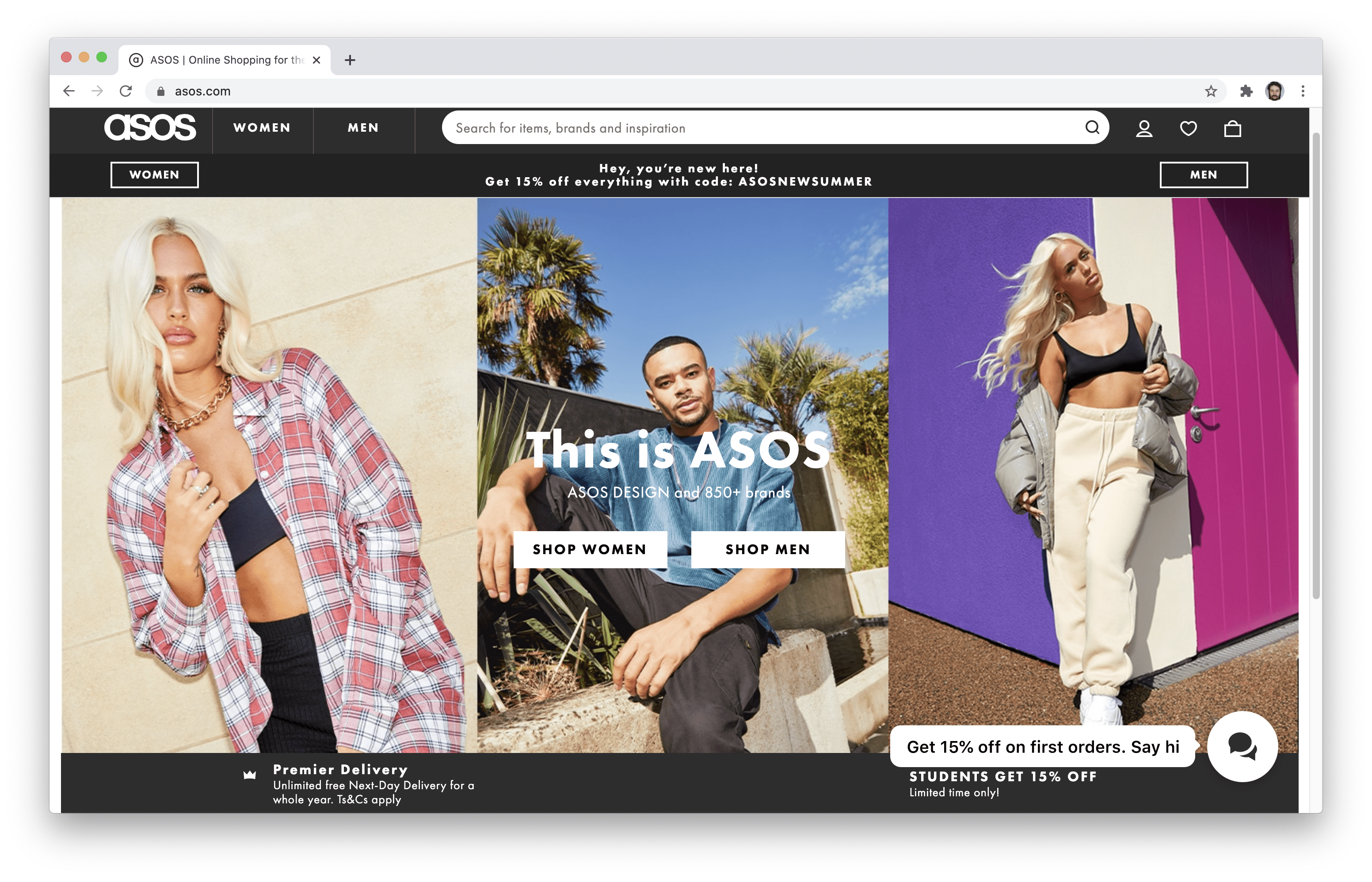
How to use this tool for your restaurant/delivery business
Another example: let's say you run a pizza restaurant. Add a Chat Widget to your homepage that prompts people to get in touch. This opens up a direct line of communication for both sales and support.
Again, use a discount as an incentive for people to open the Chat Widget. Try offering 10% off on orders over $20 if people start chatting with you on Messenger or WhatsApp.
Or offer 20% off on a first order if people leave their email address to sign up for your news letter. You can customize ShopPop's lead generation template to capture email addresses in Messenger and use Zapier to sync these to your CRM.
Here's what a Chat Widget might look like on the homepage of an online delivery business:
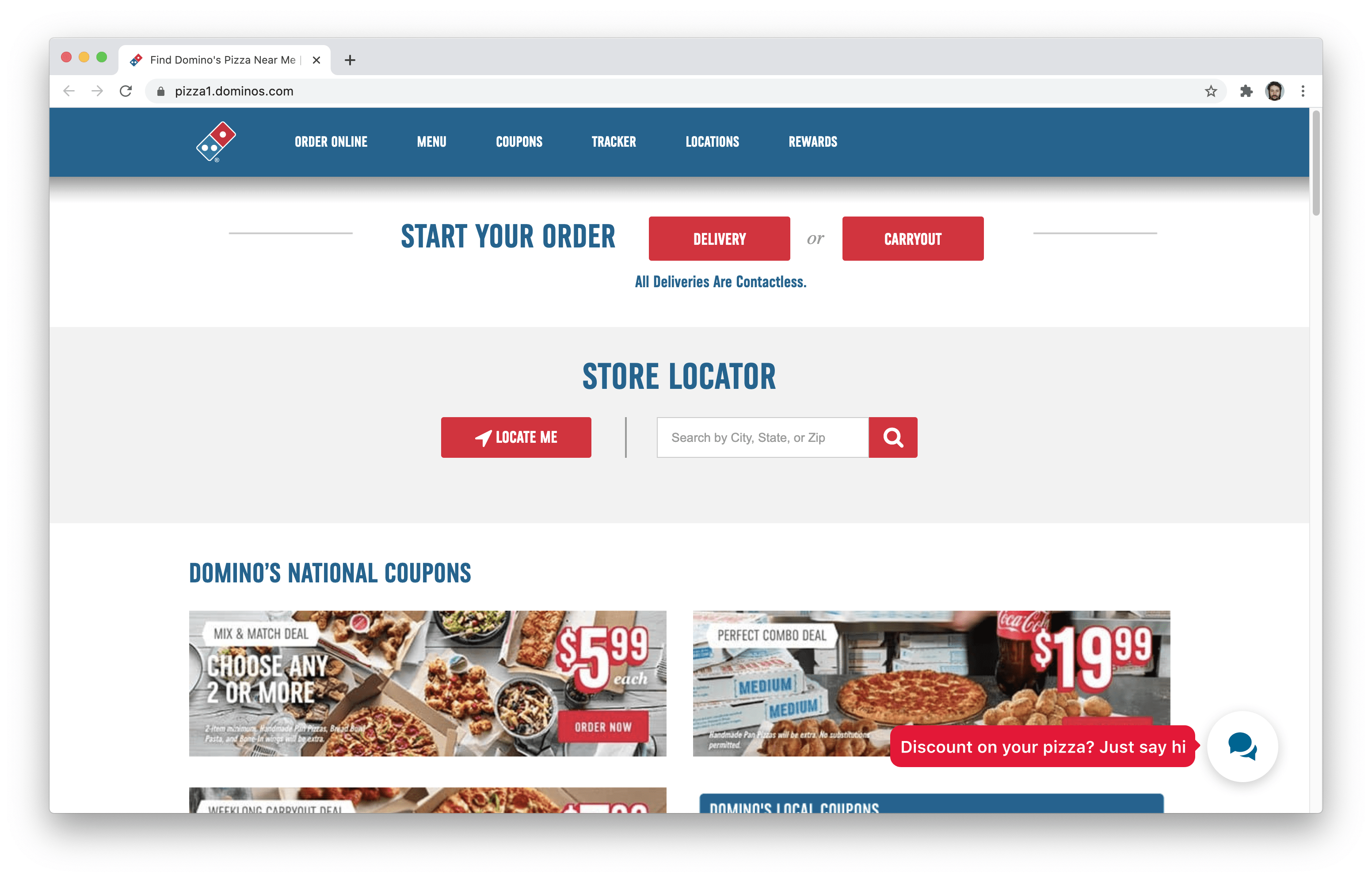
You can also easily set up the widget to only work on specific pages of your website, like blog posts, landing pages, or specific product pages. You're in full control of customization.
How to use this tool for your service/SaaS business
Lead generation is also a great example of how you can use the Chat Widget for a SaaS business - or any other online service. Here are some relevant response time statistics:
There's a 10x decrease in your odds of making contact with a lead after the first 5 minutes. Responding in 10 minutes vs. 5 minutes = a 400% decrease in your odds of qualifying a lead. (Source: https://www.drift.com/blog/lead-response-survey/)
This means that leads who visit your website and want to chat with you expect timely responses. Otherwise, you lose your opportunity to establish contact or qualify these leads.
ShopPop's lead generation template allows you to capture email addresses in Messenger and qualify these leads on autopilot. And chat landing pages offer 3-4x better conversion rates than traditional landing pages.
Once people reach the end of your lead generation flow, simply jump in and let customer support take over.
No more leakage in your lead management workflow. Get people to start the conversation by offering personalized advice on your service. Here's what that might look like on a SaaS business homepage:
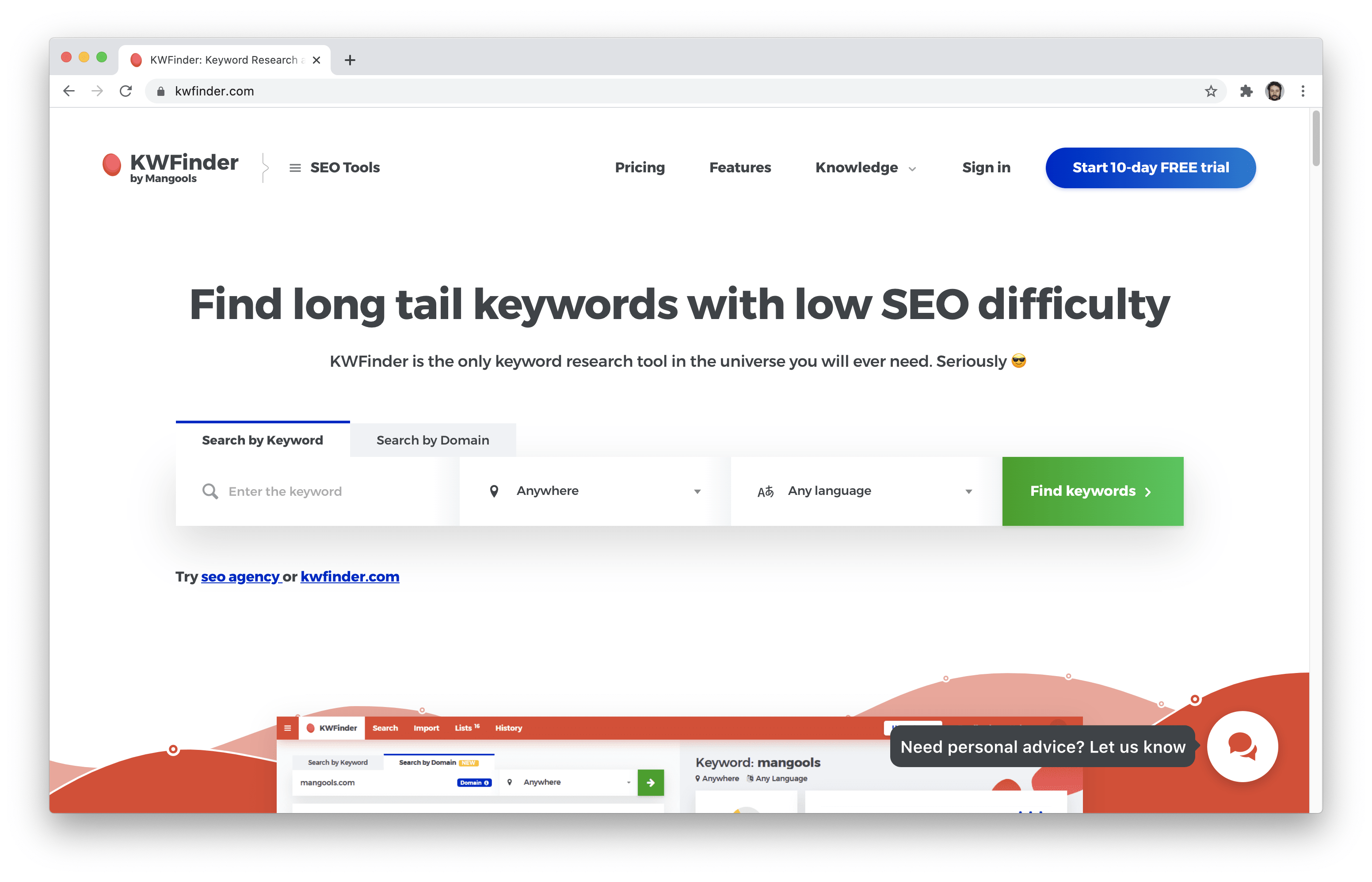
Apart from using Messenger automation to optimize FRT (first response time) a Chat Widget also gives the option to chat on WhatsApp.
Why is that important? As Hubspot's 2020 marketing statistics show:
64% of people across generations said they prefer messaging to a call or email. (Facebook, 2019)
And:
As of April 2020, WhatsApp was the top messaging app in terms of monthly active users globally. (Statista, 2020)
But:
Facebook and WeChat were the second and third (respectively) most popular messaging apps globally as of April 2020. (Statista, 2020)
Not offering users the option to chat on the world's top messaging apps means you're losing out on a lot of potential business. Our Chat Widget allows you to combine the power of Messenger automation with WhatsApp marketing, and more.
Conclusion
Conversational commerce (c-commerce) is on the rise. But people still use different messaging platforms. What's certain is that:
- People prefer chat over emailing or calling
- Chatting with your business is necessary for building trust
- If you don't respond to messages quickly, people lose interest or don't purchase
- Messenger and WhatsApp are the top used messaging apps globally
The Chat Widget offers a solution to all of the above. Convinced this new tool is the right choice for your online business? Set up your Chat Widget - it literally takes a minute to create one - and get chatting.
Simply sign in to your ShopPop account and go to Automations > Widgets and follow the step-by-step instructions.
Or why don't you connect to ShopPop directly through Messenger at https://m.me/shoppophq
Rather use WhatsApp? Try this short link: https://wa.me/message/5BJGC72EC65IL1